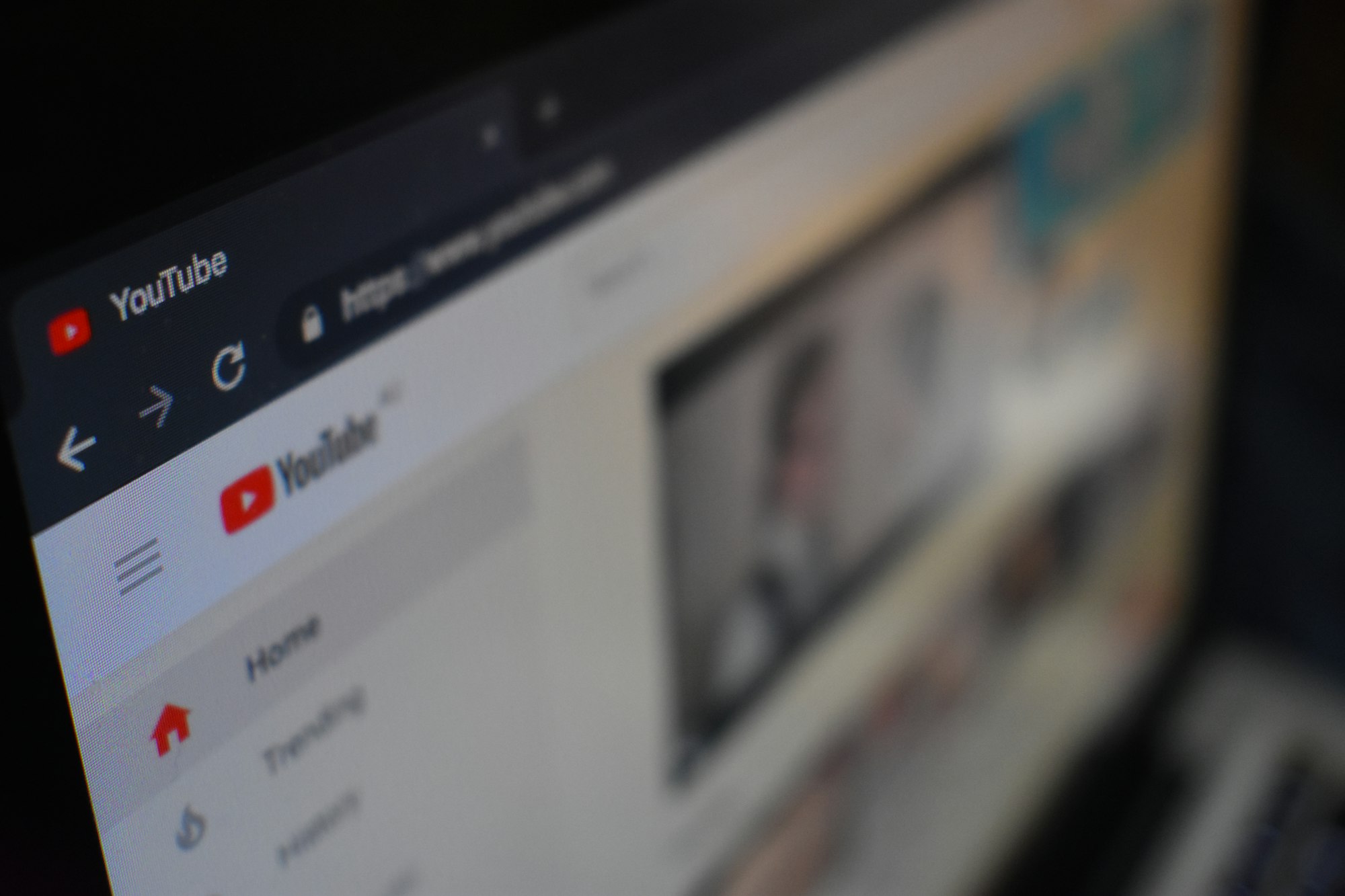How to change my IP?
17 June 2020
You can make your IP address anywhere in the world through VPN (Virtual Private Network). You can also change the IP address and online location.
Security concern
You search engines logging your online activity. In this way, data can be gleaned from the tracking that helps the advertisers to target you with what they consider that it is relevant content across many platforms. So we cannot offer any legally binding promises that are why we have to change the location using the VPN that is enough to maintain online anonymity, and it can also encrypt your data.
Different location with a different VPN
The basic premise always remains the same no matter what you can be intending to use your VPN for. It is an ability that can change the location of the IP of your Android or laptop, even your entire router. The easiest way to change the location with different VPN is shown below, and you have to change IP by following steps:
Step 1:
First, you have to download a cheap and reliable VPN on Android. We recommend using ShellVPN.
Step 2:
You can download ShellVPN from Google PlayStore and install it on your Android after giving necessary permissions on your android phone.
Step 3:
When you are done installing then open up the application of VPN
Step 4:
When you are logged in by using your necessary details, follow the welcome prompts then you will get a record of suitable VPNs you want to connect.
Step 5:
Then pick up the country for that you want to change the location on Android and tap the suitable button.
Step 6:
These are all the steps that you have to take, and after a few seconds, the VPN server that you have chosen can do a beneficial task, and you will get a different address. With Shell VPN this complete procedure and easy and quick for you.
Reset the device
Another way to change the location is to reset the device. First, you have to unplug your device and have to wait for at least thirty seconds before plugging it back and also make sure that it is fully reset now. Your modem will have a changed IP address when you plug it again. Many other adjustments are required to change the settings of Android as well.
Other reasons to hide IP address
Suppose you are moving abroad, you use the VPN to bypass the country restrictions, and you can easily have access to your email, news, entertainment and other favourite websites. When your privacy apps and the VPN is powered ON, then, you can prevent tracking and also make sure that you leave no digital footprint. There are some other ways to change the location or IP address, but VPN keeps your data safe and secure. For all the reasons we would love to recommend using ShellVPN. There are some limitations with the free version, and you can upgrade to premium to benefit from all the features. Run the games you like and watch whatever Netflix show you love no matter the region you live in.